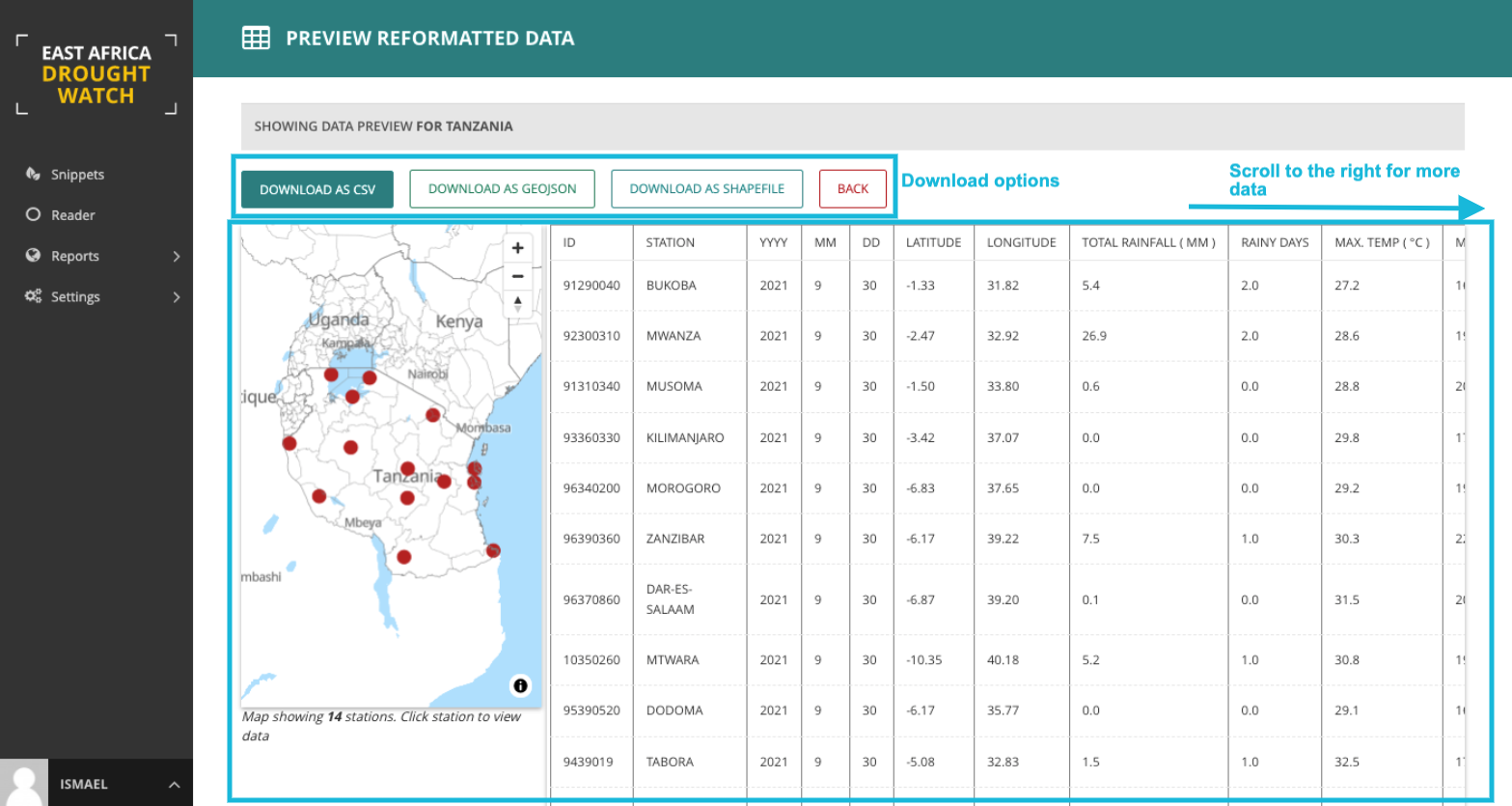Usage
Prerequisites
The read-in tool supports xlsx, xls and docx formats. All doc should be converted to docx before reformatting. This tool assumes country-specific structures remain consistent.
Note
a slight change in the structure of the raw station file may lead to unsuccessful reformatting.
Logging in
The first port of call for an editor is the login page for the administrator interface. Access this by adding /cms onto the end of your root URL (e.g. https://droughtwatch.icpac.net/cms). Enter your username and password and click Sign in.
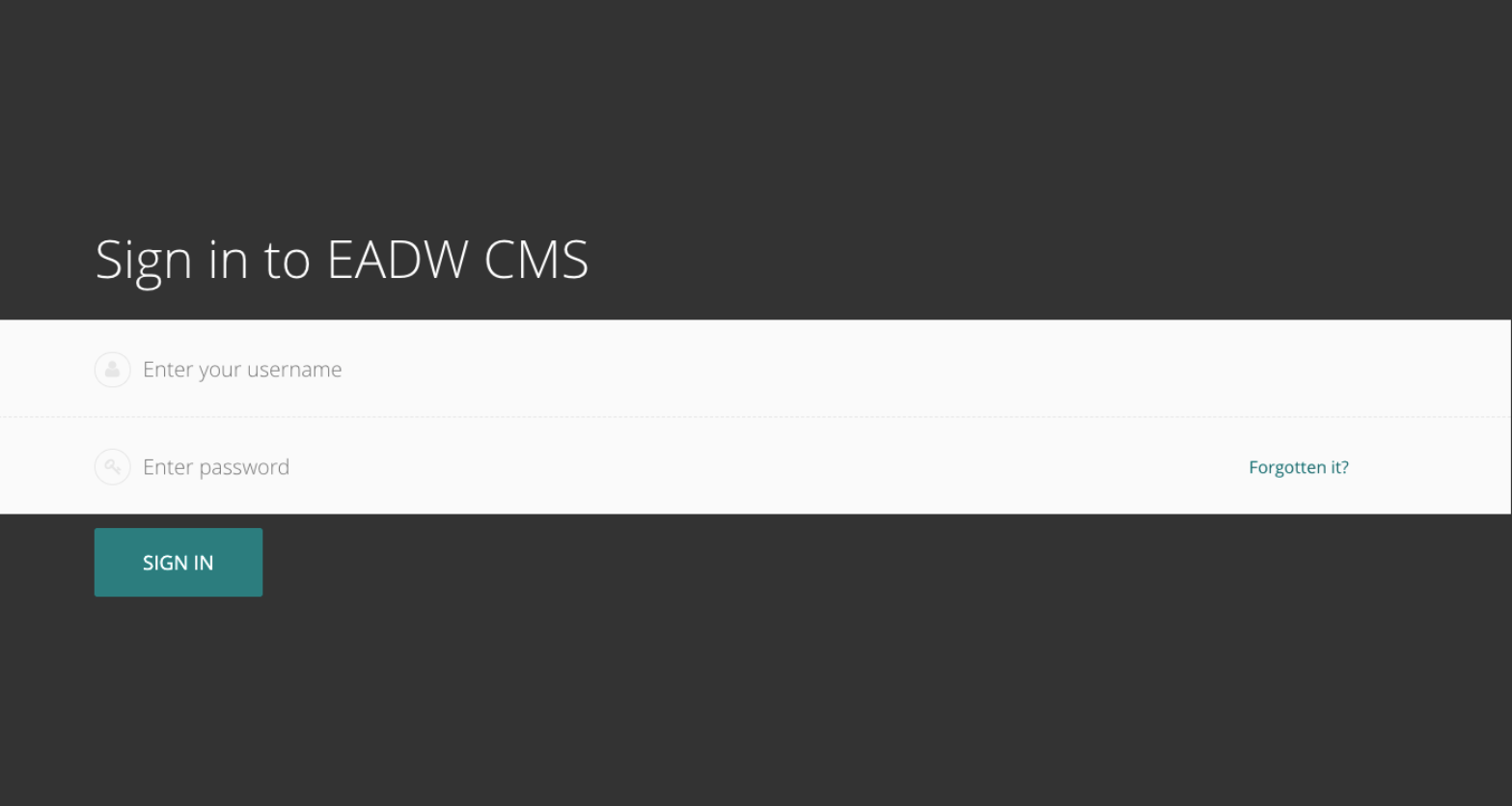
Creating/Updating Stations
As a data manager on the CMS, you are capable of creating new stations which will be referenced during reformating. To create a station, follow the steps below:
First, select ‘snippets’ on the left sidebar then select Stations.
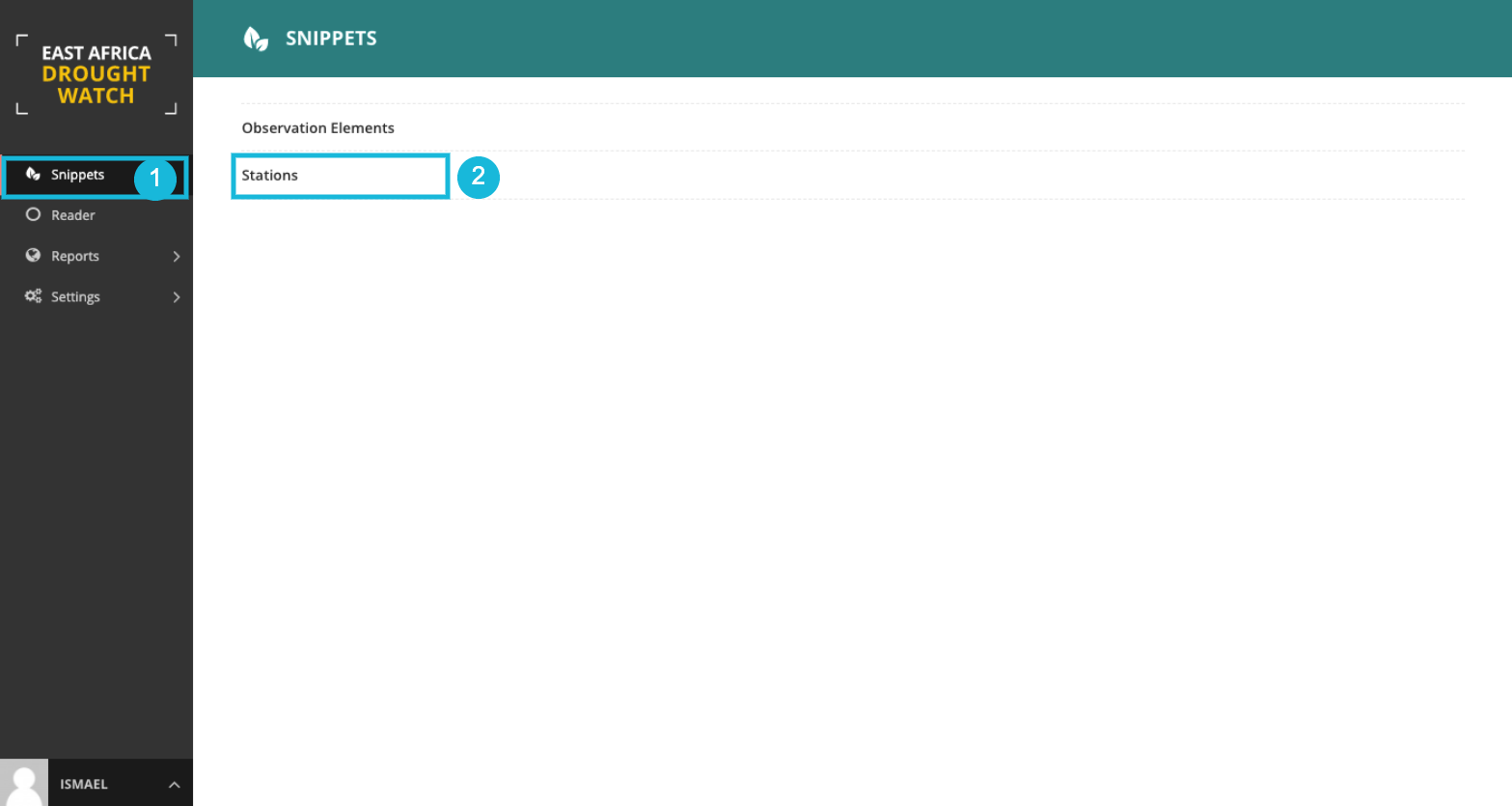
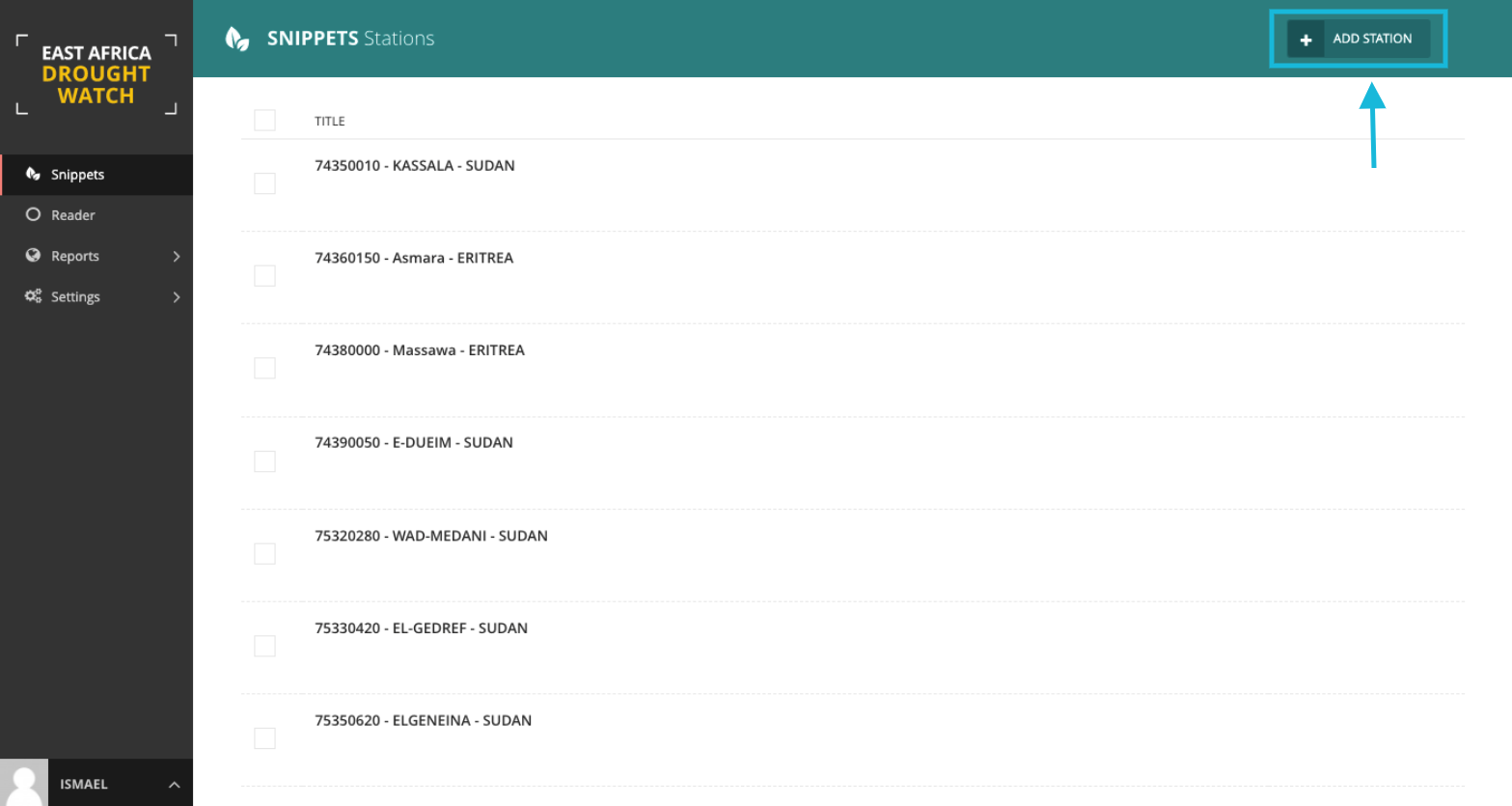
Fill the fields appropriately and save.
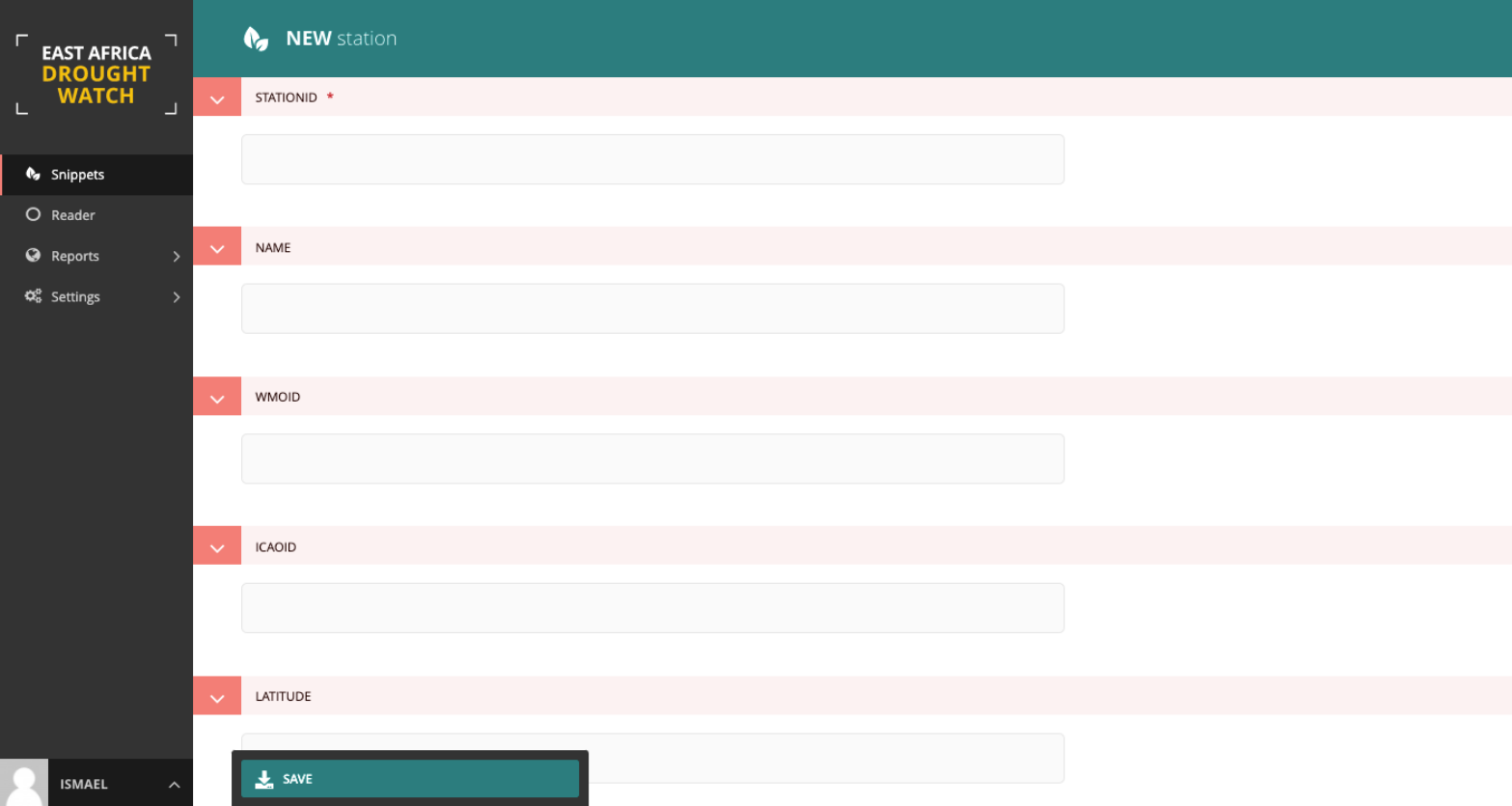
Reformat Station Data
Daily data
For daily station data:
Select country from list
Load station-specific data file
Select year and month. (days will be automatically picked from the station file)
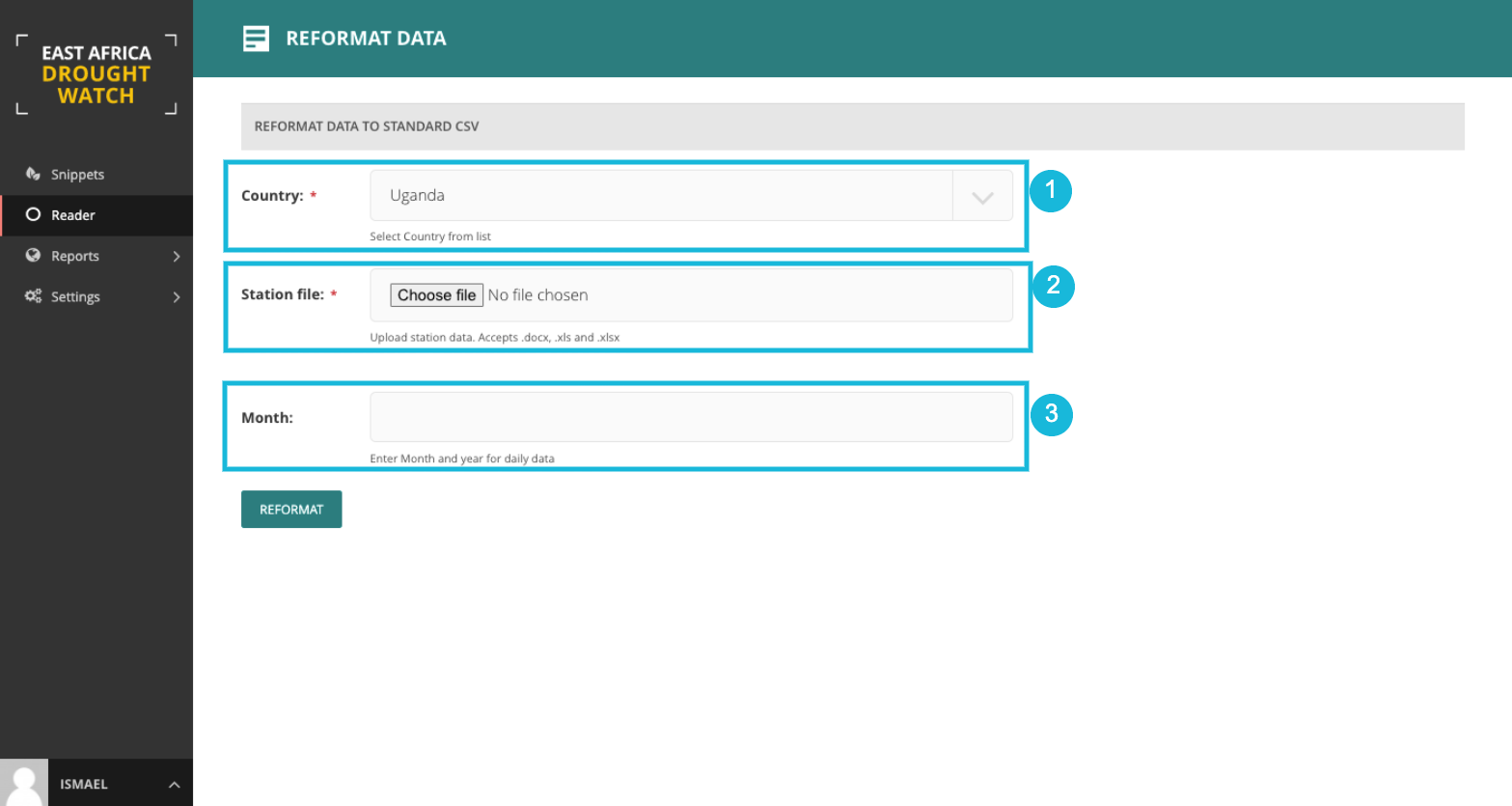
A preview of the reformatted station data will be shown.
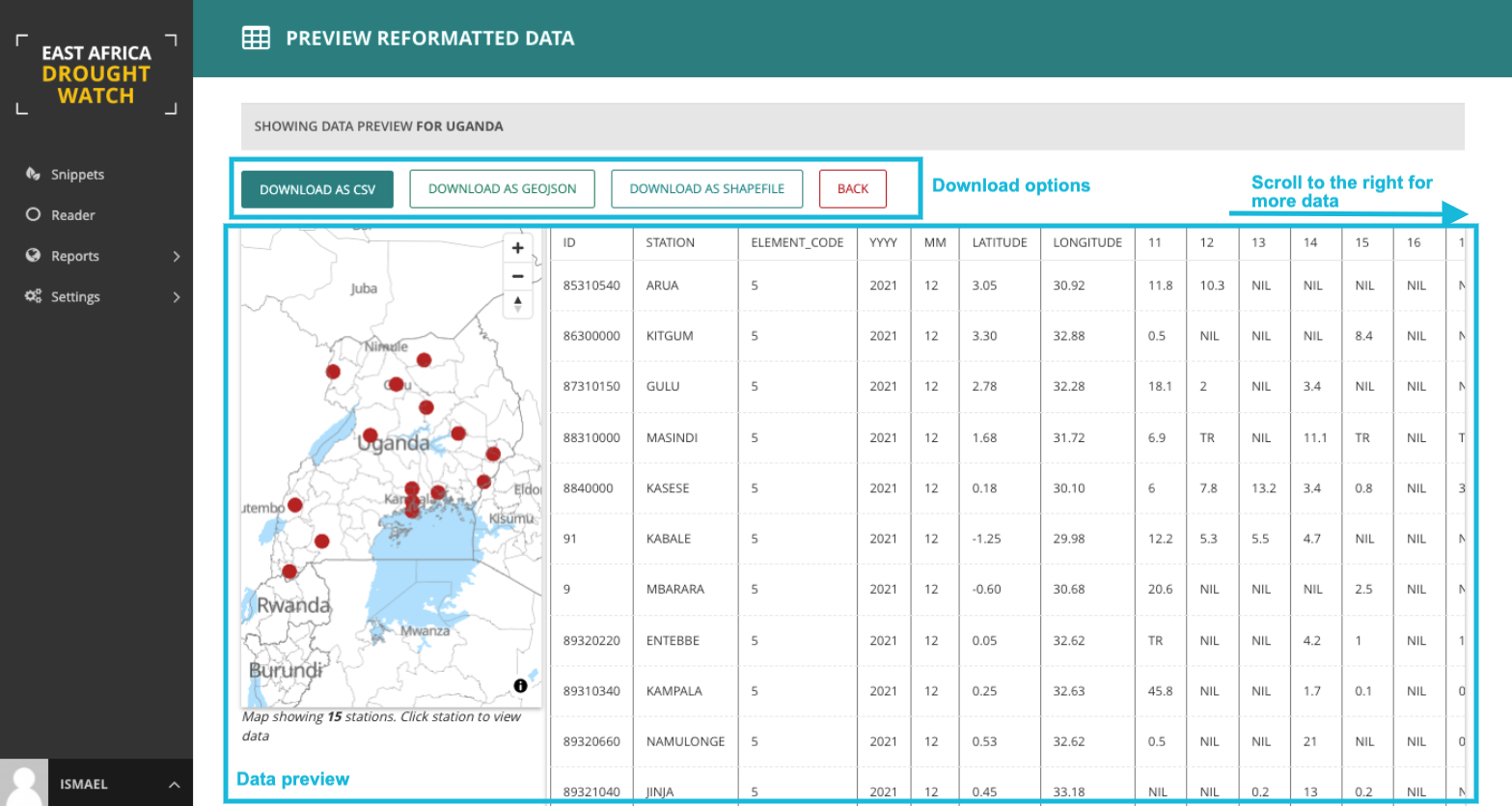
The tool allows download of reformatted data in csv, shapefile or geojson format.
Dekadal data
For dekadal station data:
Select country from list
Load station-specific data file
Select date
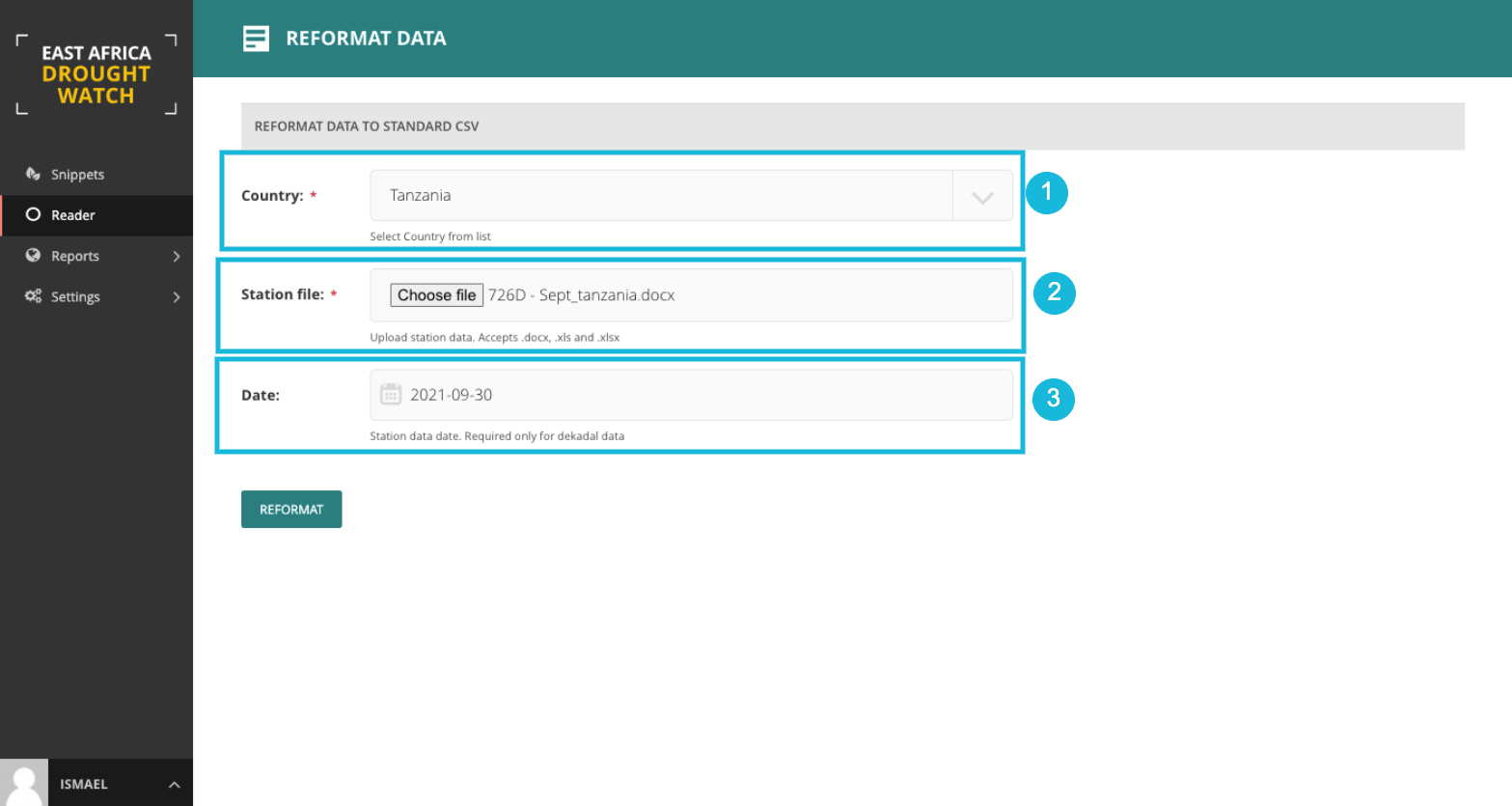
A preview of the reformatted station data will be shown.